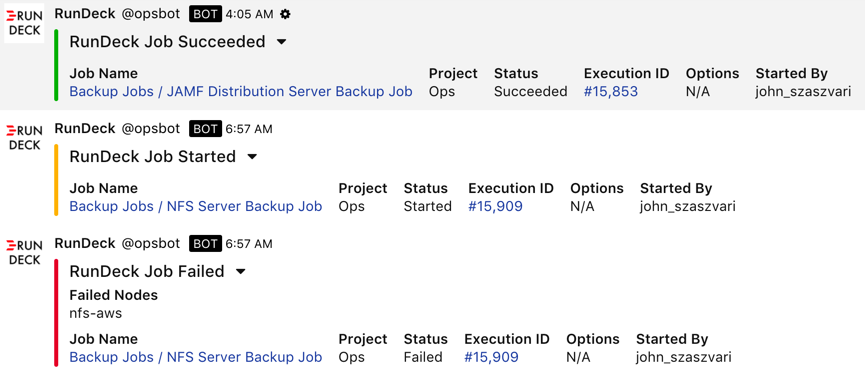Rundeck is an open orchestration and scheduling platform used for operations support tasks, enterprise job scheduling, deployment, and more. This plugin can be set to notify a channel when a job starts, fails, or has succeeded. It's commonly found in the ChatOps space due to its flexible API.
Download the rundeck-rocketchat-notifier from GitHub.
Set up an Incoming Integration and take note of the URL.
Install the plugin on your RunDeck machine as per the instructions in the git repo linked above.
Once configured, you'll have notifications like the example below: