Rocket.Chat Cloud allows you to set custom domains for registered cloud-hosted workspaces. However, it's important to note that if a custom domain encounters issues, there is currently no built-in redirect option.
To set a custom domain,
Login to your cloud account.
Go to Workspaces and select your workspace.
Click Edit next to your default URL to open the DNS Settings.
Edit workspace URL
Log in to your DNS provider and create a CNAME record pointing your custom domain to the URL provided.
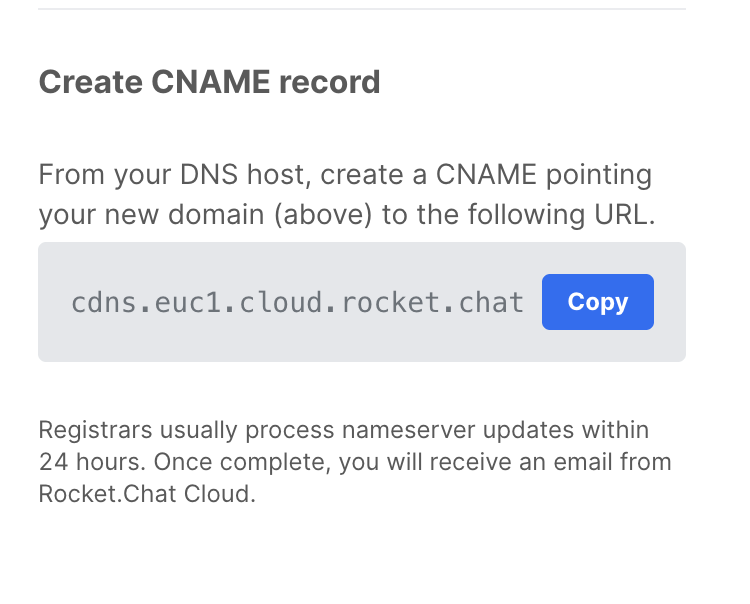
Return to the DNS settings for your workspace, select Use custom domain, enter your new domain, and click Save.
You'll see a pending status while DNS verification is in progress. Most domain registrars complete nameserver updates within 24 hours. Once verification is successful, you'll receive a confirmation email from Rocket.Chat Cloud, and your workspace will be accessible from the new domain.