Data export
How can I request a data export from Rocket.Chat?
To request a data export, send an email to support@rocket.chat.
Note: Data export requests are processed manually and may take several business days to complete, depending on the size and scope of the request.
Subscriptions & payments
What will happen to my monthly Pro plan subscription?
Monthly billing for the Pro plan has been deprecated and will be permanently discontinued after December 31, 2025.
If you're on the legacy monthly Pro plan, you’ll need to switch to the yearly Pro plan on the cloud portal before December 31, 2025. Otherwise, your subscription will be automatically migrated to yearly billing starting January 2026.
In which plan is the cloud-hosted workspace available?
Cloud-hosted workspaces are available only on the Enterprise plan. Rocket.Chat fully manages these workspaces on our dedicated infrastructure to ensure reliability, security, and performance.
How can I cancel my Rocket.Chat Cloud subscription?
Only the workspace owner can cancel a subscription via the Rocket.Chat Cloud console.
To cancel your subscription:
Log in to the Cloud console.
Go to the Workspaces section.
Find the workspace you want to cancel.
Click the ⋮ (kebab menu) next to the workspace and select Cancel subscription.
This will pause billing and place the server into a hibernated state. You can reactivate it later if needed.
Cancel subscription UI example:
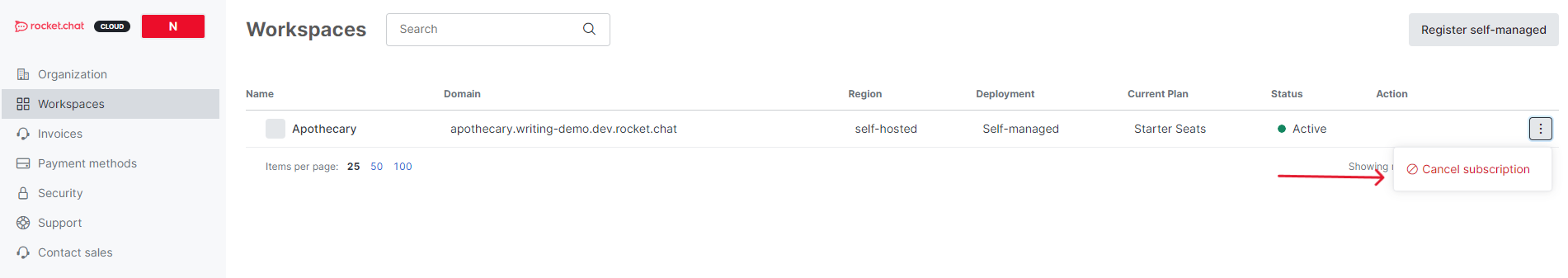
Need to permanently delete your workspace or request a data export? Submit a support ticket on our Helpdesk or contact support@rocket.chat with your workspace name and request type.
Why was I charged after canceling my subscription?
Rocket.Chat uses post-billing, meaning charges are applied after usage, not in advance. You may receive a final invoice even after canceling, depending on when the cancellation occurred in your billing cycle.
For example, if you started a trial on December 1st and it expired on December 15th, your subscription would begin automatically if a payment method was added. If you canceled anytime before January 15th, you would still be billed on January 15th for usage from December 15th to January 15th, as that billing reflects the previous month’s activity.
Note: Invoices are issued monthly, covering the previous month's usage.
Are there alternative payment methods to credit or debit cards?
Currently, credit and debit cards are the default and required payment method for most Rocket.Chat subscriptions.
However, we do support alternative methods in the following cases:
Enterprise customers paying up front for a defined period can request invoice-based billing via wire transfer.
Brazil-based customers can also pay using a bank slip (boleto bancário).
To explore alternative billing arrangements, contact our sales team.
What support terms are included with my Rocket.Chat plan?
Support terms vary by plan and include details such as:
Response time guarantees (SLA)
Availability of live support
Access to technical assistance and escalation paths
For full terms, visit our Support Center to view the scope of support by plan, priority level, and communication channels.
How do I change or remove my credit card information?
You cannot delete the only payment method linked to your workspace, or the card that was most recently charged. If you attempt to do so, you will receive the error: “Can’t delete last payment option.”
To change your card:
Add a new card using the Add payment method option.
Set the new card as your default payment method.
You can then delete any other cards that are no longer needed.
If you wish to remove your card before canceling your subscription, note that payment information can only be deleted by removing all workspace data. This is a permanent action and will delete your subscription, users, and related data.
To request this, submit a support ticket or contact support@rocket.chat.
Cloud accounts & workspaces
How can I view push notification usage for my workspace?
To view how many push notifications your workspace has used:
Log in to your Rocket.Chat Cloud account.
Go to the Workspaces tab.
Select the workspace you want to review.
Scroll to the Push Notifications Usage section to view your usage data.
Push usage example:
.png)
Why is my workspace still accessible after cancellation?
When you cancel your workspace during an active billing period, it remains accessible and shows a Cancelling status until the end of that period.
For example, if your billing cycle renews on the 5th of each month and you cancel on December 20, your workspace will remain active until January 5. After that, it will automatically become inactive, and the status will update to Cancelled.
This ensures you retain access for the full duration you've already paid for.
How can I create one more workspace with the same Cloud account?
Creating an additional workspace requires assistance from our Cloud engineering team.
To request a new workspace:
Submit a support ticket or email support@rocket.chat.
Include the following in your request:
The desired workspace address (subdomain)
The subscription plan you wish to apply
Note: Each workspace is billed individually based on usage. For example, if you have 5 users in one workspace and 10 in another, you’ll be billed separately for each.
How do I transfer ownership of my Rocket.Chat workspace?
To transfer ownership or update the primary email associated with your workspace:
Submit a support ticket or email support@rocket.chat.
The request must be sent from the current admin email (the email address registered to the workspace).
Include the new owner’s email address in the request.
How do I reactivate my workspace after the trial has ended?
If your trial has expired and no payment method was added, you can still reactivate your workspace by subscribing to a paid plan.
Follow these steps:
Log in to your Rocket.Chat Cloud console and navigate to Payment methods.
Click Add payment method to add a valid credit or debit card (currently the only accepted method).
Go to the Workspaces tab, select your workspace, and click Subscribe.
Choose your desired plan and any applicable add-ons.
For additional information, see the Workspaces documentation.
Can I change the region of my Rocket.Chat workspace?
Workspace regions are assigned at the time of creation and cannot be changed directly by customers. Migrating your instance to another region requires manual intervention by the Rocket.Chat Cloud team.
If you need to switch regions, submit a support ticket or email support@rocket.chat with your workspace details and desired region.
How do I update the email address on my Rocket.Chat Cloud account?
You can update your account email from the profile section of the Rocket.Chat Cloud console.
If you're unable to change the email or need to update the primary account owner's email, please contact support@rocket.chat.
Note: The request must be sent from the current account owner's registered email address for security verification.
How can I set up a custom domain for my Rocket.Chat workspace?
Custom domains are supported for Enterprise plan workspaces only.
To request a custom domain:
Set up a CNAME DNS record for your domain, pointing to one of the following endpoints:
-cdns.use1.cloud.rocket.chatfor the US region
-cdns.euc1.cloud.rocket.chatfor the EU regionEmail support@rocket.chat with your domain name and workspace details.
Once verified, our team will complete the custom domain configuration for your workspace.